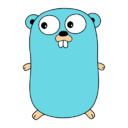DevSec with Contrast
Shift security left by starting in your IDE or build pipeline. By continuously looking for security flaws across your build, you can automate many security tasks and avoid unplanned work.
At the end of this setup, you will have automated tools that check your code and libraries for security defects. Results will appear locally and pass through a service that supports your IDE and other workflow tools.
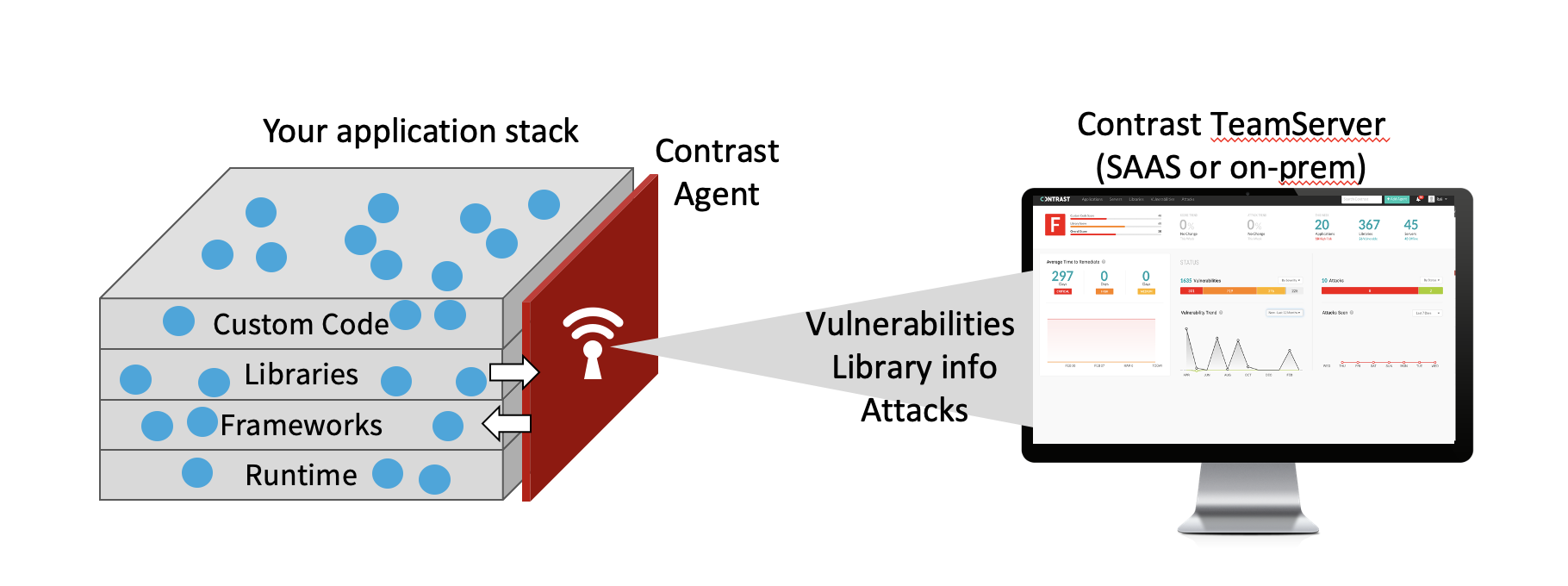
1. Set Up Your Free Account#
The free Contrast Community Edition Account will set you up to start tracking results.
If your organization has a commercial Contrast subscription should log in to your Contrast tenant.
2. Choose your language#
If you work with different languages, start with the one you use the most.